How do I use the Tendo iOS app?
Modified on: Tue, 21 Nov 2023 11:00 AMThe Tendo app is an online service that provides seamless, intuitive, and user-friendly experiences to simplify the healthcare journey and allow you to interact with your provider.
View Homepage
The Homepage is the default landing page for the Tendo app and contains all the information you need for your upcoming appointments and future care. Learn more about the Homepage.
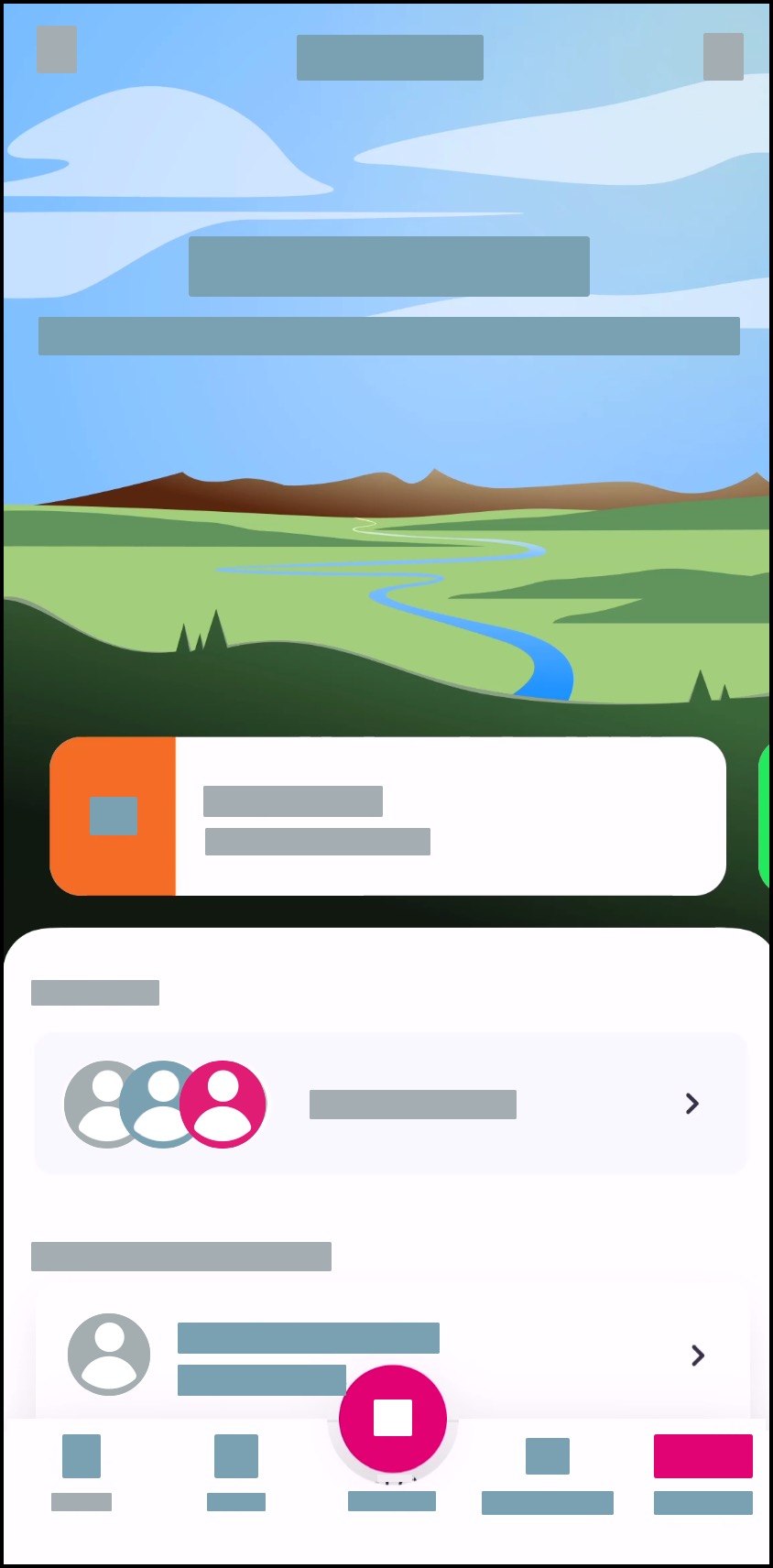
View To Dos
The To Do list provides a step-by-step process to help you manage all tasks along your healthcare journey, both before and after an appointment.
To view all your To Do items, tap the To Do link.

Get Care
To schedule an appointment with a provider, click the Get Care button. This button always displays regardless of your location in the Homepage.
Note: Some providers may not support online appointments at this time. You can always call a provider’s office if necessary to schedule an appointment.
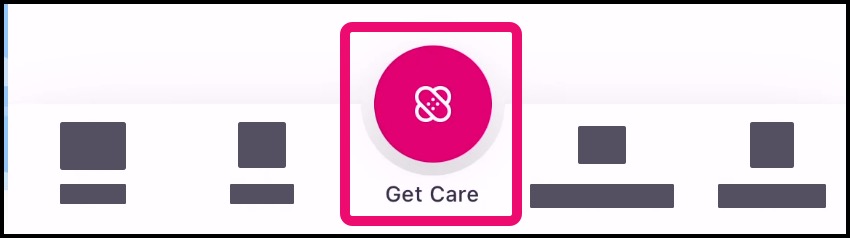
View Care Journey
To access the history of all your past appointments, tap the Care History link.
Note: You can also access your care history through the Profile Menu.

View User Account
Your user account information allows you to view and modify data such as your profile insurance, care history, and more.
To access your Tendo profile information, tap the Menu icon. The menu allows you to view and modify data such as your account information, insurance, care history, and more.

