How do I view all my upcoming and outstanding balances for my account in the Tendo iOS app?
The Payments page allows you to view all your upcoming and outstanding balances for your Tendo account.
Note:
For copays related to upcoming appointments, you can also make a payment while viewing your copay if included as part of the appointment check-in process.
Not all providers may support online payments. If you cannot view the option to make an online payment, you will need to pay your balance in the office.
Open Account Menu
In the Homepage, tap the Menu icon.

Open Payments
Tap the Payments link.
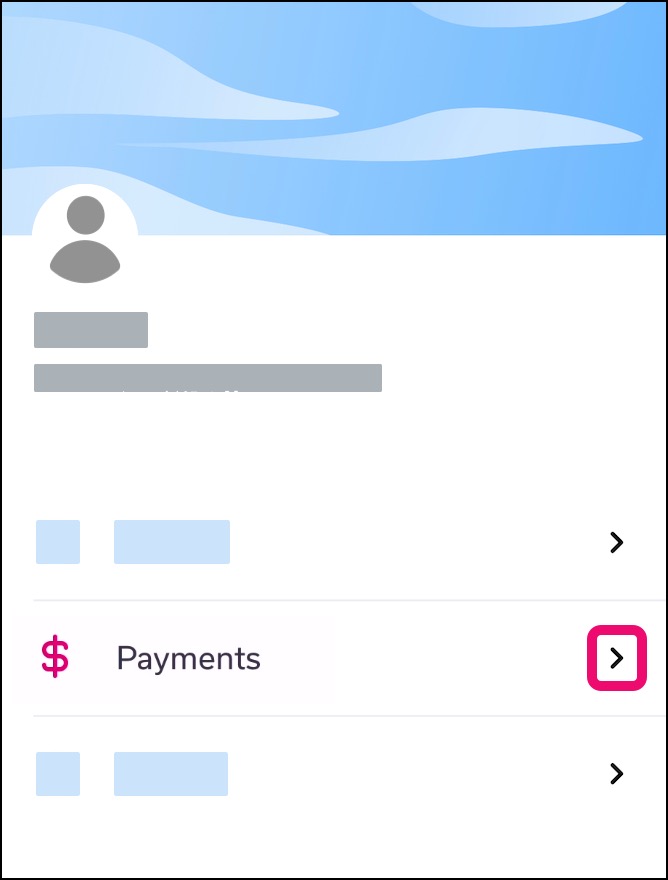
View Balances
In the Payments page, you can view all your upcoming and outstanding balances (if applicable) for your account.
By default, the first upcoming appointment balance will be selected automatically.
To view another balance, click the visit date you want to view.

Pay Single Balance
To pay a balance in full, view a visit date and click the Pay Full button. Learn how to complete the individual online payment process from the Payments page.
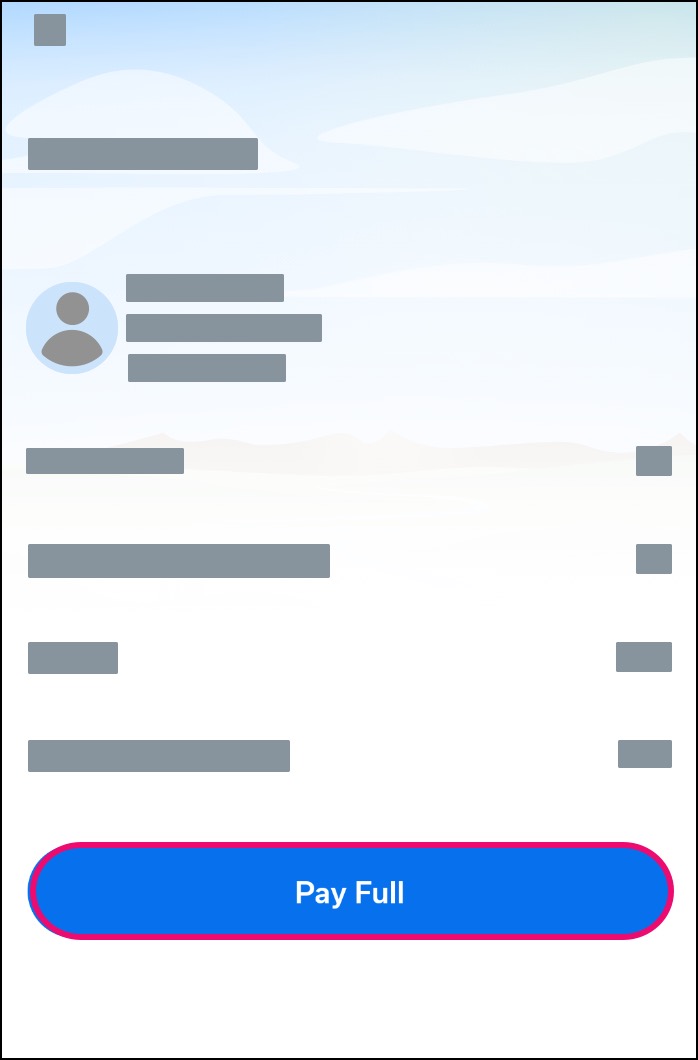
Pay Multiple Balances
To pay multiple balances, scroll to the bottom of the list and click the Pay Multiple button. Learn how to complete the multiple payment process.
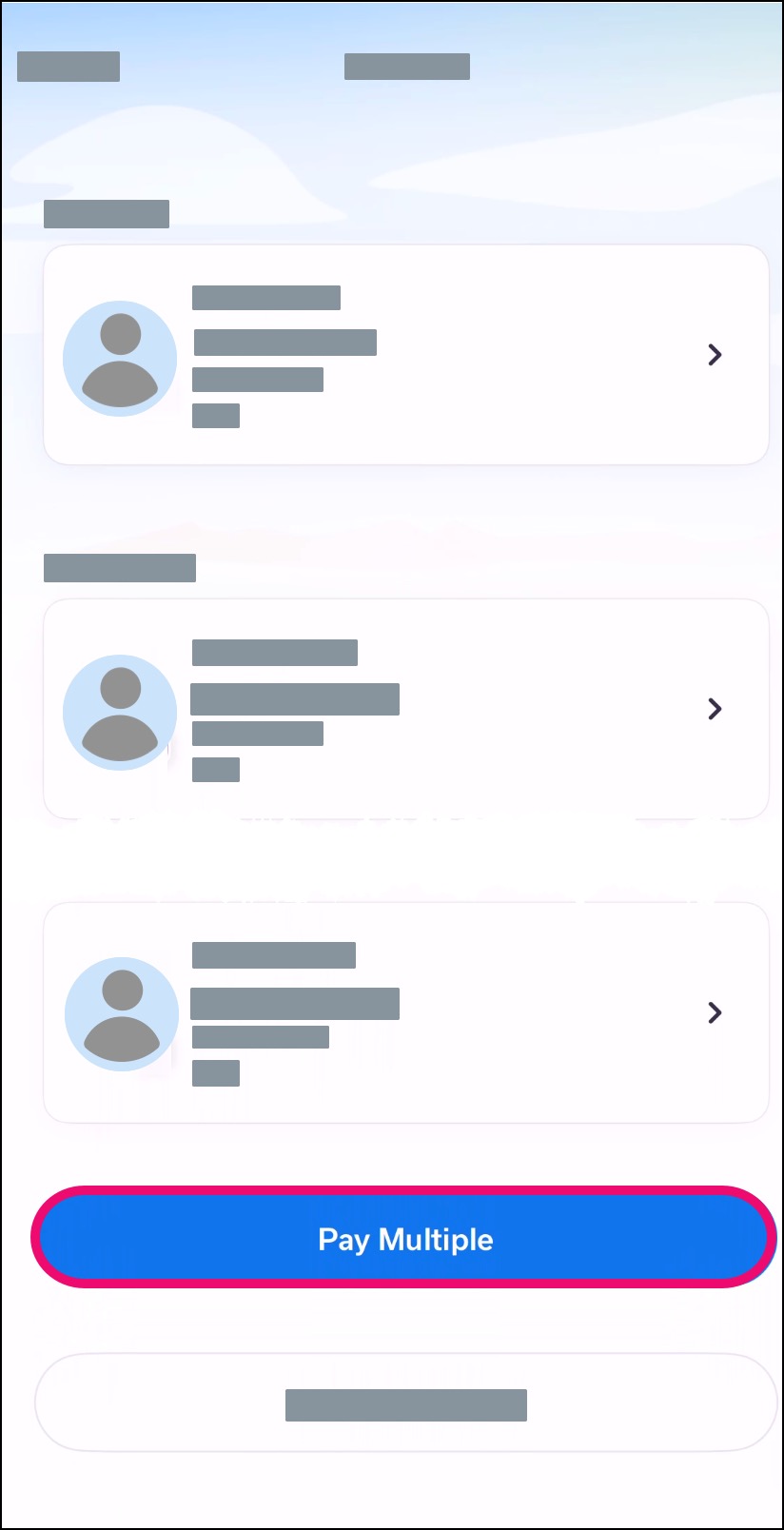
Ask Billing Questions
To ask a billing question, click the Billing Questions button.
