How do I change my profile photo in my user account?
When viewing your user profile, you can change your profile photo at any time.
Open Account
In the sidebar menu, click the Profile icon [1], then click the Account link [2].
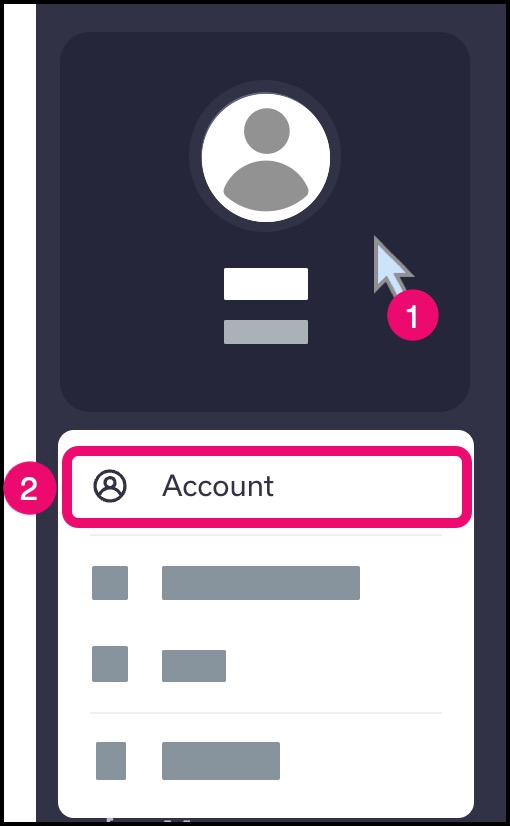
Edit Profile
In the Profile page, click the Edit link.

Upload Profile Photo
Click the Upload New Photo button.

Locate the profile photo on your device.
Save Profile
Click the Save button.
