How do I view my user profile?
Modified on: Tue, 14 Nov 2023 5:46 PMYou can view all details in your user account.
Open Account
In the sidebar menu, click the Profile icon [1], then click the Account link [2].
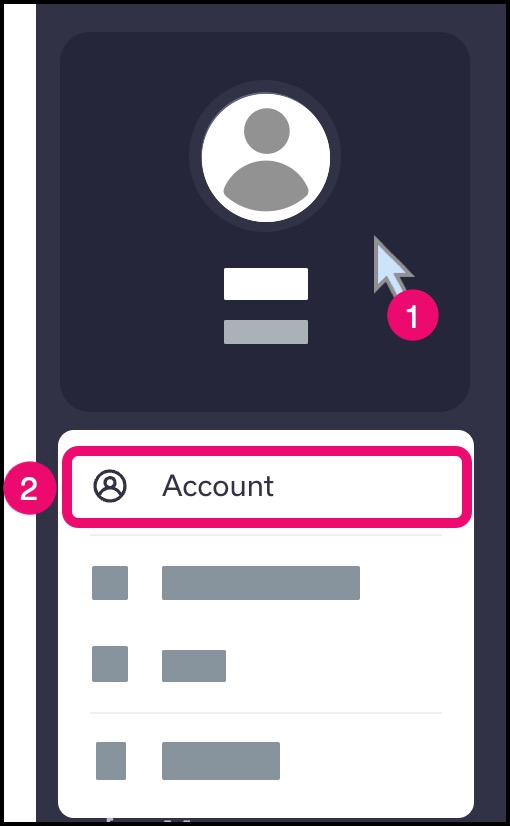
View the following details in your user account:
Profile photo
Preferred Name
Gender Identity
Pronouns
Mobile number (required)
Home Number
Work number
Email (required)
Address (required)
Zip (required)
City (required)
State (required)
Emergency contact name (required)
Emergency contact phone number (required)

Edit Account
To edit your profile, click the Edit link.

